Tech
WINDOWS VPS VS. LINUX VPS: PICKING THE RIGHT OS FOR YOUR NEEDS IN 2024
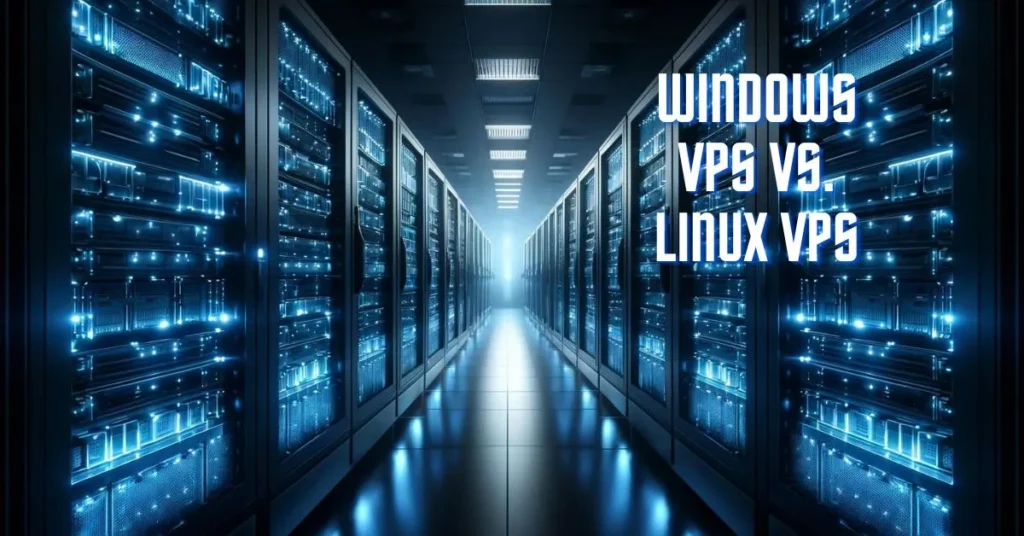
In the realm of Virtual Private Servers (VPS), selecting the appropriate operating system (OS) is paramount. Whether you’re a tech enthusiast, a developer, or a business owner, choosing between Windows VPS and Linux VPS can significantly impact your digital endeavors. Each OS comes with its own set of features, advantages, and limitations, making the decision a crucial one.
WINDOWS VPS VS. LINUX VPS
Overview of Windows VPS
Windows VPS, powered by Microsoft’s Windows operating system, offers a familiar environment for users accustomed to Windows-based systems. With robust features such as remote desktop access, seamless integration with Microsoft applications, and extensive support for .NET framework, Windows VPS is an attractive option for businesses relying on Microsoft technologies.
Features and Benefits
Windows VPS provides a user-friendly interface, making it accessible to users with varying levels of technical expertise. It offers compatibility with popular software applications, including Microsoft Office Suite, SQL Server, and Exchange Server, enhancing productivity and collaboration within organizations. Additionally, Windows VPS offers robust security features, including built-in firewall protection and regular security updates from Microsoft.
Use Cases
Windows VPS is ideal for businesses running Windows-specific applications or requiring seamless integration with Microsoft products. It is commonly used for hosting websites, running enterprise applications, managing databases, and facilitating remote access for employees.
Pros and Cons
Pros:
- Familiar user interface
- Extensive compatibility with Microsoft applications
- Robust security features
Cons:
- Higher licensing costs
- Limited customization options compared to Linux
- Resource-intensive system requirements
Overview of Linux VPS
Linux VPS, based on the open-source Linux kernel, offers a versatile platform renowned for its stability, security, and flexibility. With a vast array of distributions to choose from, including Ubuntu, CentOS, and Debian, Linux VPS caters to a diverse range of user preferences and requirements.
Features and Benefits
Linux VPS provides a command-line interface, allowing advanced users to customize and configure their servers according to their specific needs. It offers compatibility with a wide range of programming languages, including PHP, Python, and Ruby, making it an ideal choice for developers and software engineers. Additionally, Linux VPS is renowned for its robust security features, with regular security updates and patches provided by the open-source community.
Use Cases
Linux VPS is well-suited for web hosting, application development, and server administration tasks. It is commonly used for hosting dynamic websites, deploying cloud-based applications, and managing server infrastructure in data centers.
Pros and Cons
Pros:
- Open-source and cost-effective
- Highly customizable and flexible
- Excellent community support and documentation
Cons:
- Steeper learning curve for beginners
- Limited compatibility with certain proprietary software
- Lack of official technical support compared to Windows
Performance Comparison
When it comes to performance, both Windows VPS and Linux VPS have their strengths and weaknesses. While Windows VPS offers robust performance for applications requiring .NET framework or Microsoft-specific technologies, Linux VPS is renowned for its speed, efficiency, and resource optimization.
Speed and Efficiency
Linux VPS typically outperforms Windows VPS in terms of speed and efficiency, thanks to its lightweight architecture and streamlined processes. Linux servers are known for their ability to handle high volumes of concurrent connections and resource-intensive tasks with minimal latency.
Resource Management
Windows VPS may consume more system resources compared to Linux VPS due to its graphical user interface and background processes. However, modern Windows Server editions have made significant improvements in resource management, allowing for better scalability and performance optimization.
Stability and Reliability
Both Windows VPS and Linux VPS are capable of providing stable and reliable performance under normal operating conditions. However, Linux VPS is often preferred for mission-critical applications and high-availability environments due to its proven track record of stability and uptime.
Security Comparison
Security is a critical consideration when choosing an operating system for your VPS. Both Windows VPS and Linux VPS offer robust security features, but they differ in terms of vulnerability management, security measures, and data protection capabilities.
Vulnerabilities and Patches
Windows VPS is more susceptible to malware and security vulnerabilities compared to Linux VPS, primarily due to its popularity and widespread adoption. However, Microsoft regularly releases security updates and patches to address known vulnerabilities and protect Windows servers from cyber threats.
Security Measures
Linux VPS, being open-source, benefits from continuous security audits and contributions from the global community. Linux distributions are known for their built-in security features, including access controls, file permissions, and encryption protocols, which help mitigate security risks and protect sensitive data.
Data Protection
Both Windows VPS and Linux VPS offer robust data protection mechanisms, including data encryption, backups, and disaster recovery solutions. However, the implementation and management of these measures may vary depending on the chosen OS and the specific requirements of your applications and workloads.
Cost Analysis
Cost is a significant factor to consider when choosing between Windows VPS and Linux VPS. While Linux VPS is often touted as a cost-effective solution due to its open-source nature and lack of licensing fees, the total cost of ownership may vary depending on factors such as software requirements, support services, and scalability options.
Pricing Models
Linux VPS providers typically offer competitive pricing plans with flexible billing options, including pay-as-you-go, monthly subscriptions, and annual contracts. Windows VPS, on the other hand, may incur additional licensing costs, which can impact the overall affordability of the solution.
Hidden Costs
When comparing the cost of Windows VPS and Linux VPS, it’s essential to consider potential hidden costs, such as software licensing fees, support services, and infrastructure requirements. These hidden costs can significantly impact your budget and should be factored into your decision-making process.
Value for Money
Ultimately, the value for money offered by Windows VPS and Linux VPS depends on your specific needs, preferences, and budget constraints. While Linux VPS may be more cost-effective for certain use cases, Windows VPS offers unique features and benefits that justify the higher price tag for some users.
Ease of Use
The ease of use is another crucial consideration when choosing between Windows VPS and Linux VPS. While Windows VPS provides a familiar and intuitive user interface, Linux VPS offers greater flexibility and customization options for advanced users.
User Interface
Windows VPS features a graphical user interface (GUI) similar to traditional desktop operating systems, making it accessible to users with limited technical expertise. Tasks such as server configuration, software installation, and system monitoring can be performed using familiar point-and-click interactions.
Installation and Setup
Installing and configuring Windows VPS is relatively straightforward, thanks to automated installation wizards and guided setup processes provided by hosting providers. Linux VPS, on the other hand, may require manual configuration and command-line operations, which can be intimidating for beginners but empowering for experienced users.
Maintenance and Updates
Both Windows VPS and Linux VPS require regular maintenance and updates to ensure optimal performance and security. Windows VPS can be configured to receive automatic updates from Microsoft, simplifying the patch management process for system administrators. Linux VPS, meanwhile, relies on package managers and repositories to install updates and security patches, which may require manual intervention but offers greater control over the update process.
Customization and Flexibility
Customization and flexibility are essential considerations for users seeking to tailor their VPS environment to their specific requirements and preferences. While Windows VPS provides a standardized environment with limited customization options, Linux VPS offers unparalleled flexibility and control over every aspect of the server configuration.
Software Compatibility
Windows VPS is compatible with a wide range of proprietary software applications and commercial solutions, making it an attractive option for businesses with specific software requirements. Linux VPS, meanwhile, offers extensive support for open-source software and development tools, empowering users to build custom solutions tailored to their needs.
Scripting Languages Support
Linux VPS is renowned for its support for scripting languages such as PHP, Python, and Perl, which are commonly used for web development and automation tasks. Windows VPS also supports scripting languages but may require additional configuration and setup to enable compatibility with certain frameworks and libraries.
Community Support and Documentation
Linux VPS benefits from a vast and active community of developers, system administrators, and open-source enthusiasts who contribute to online forums, wikis, and documentation repositories. This wealth of community-driven resources provides invaluable support and guidance for users troubleshooting issues, seeking advice, or exploring new features and capabilities.
Scalability
Scalability is a key consideration for businesses anticipating growth or expecting fluctuations in their resource demands over time. Both Windows VPS and Linux VPS offer scalability options, but they differ in terms of scalability models, performance capabilities, and scalability limits.
Vertical and Horizontal Scaling
Windows VPS and Linux VPS support both vertical scaling (increasing the resources allocated to a single server) and horizontal scaling (distributing workloads across multiple servers). However, Linux VPS is often favored for horizontal scaling due to its lightweight architecture and efficient resource utilization.
Handling Traffic Spikes
Linux VPS excels at handling traffic spikes and sudden increases in resource demands, thanks to its efficient process management and resource allocation algorithms. Windows VPS may require additional resources to accommodate sudden spikes in traffic, especially for applications with high CPU or memory requirements.
Future-Proofing
When considering scalability options, it’s essential to future-proof your infrastructure by choosing a VPS solution that can accommodate your long-term growth and expansion plans. Both Windows VPS and Linux VPS offer scalability features and deployment options that can scale with your business needs, ensuring flexibility and agility in the face of evolving requirements.
Compatibility with Applications
Compatibility with applications is a critical factor to consider when choosing between Windows VPS and Linux VPS. While both operating systems support a wide range of software applications, they differ in terms of compatibility with proprietary software, development environments, and database platforms.
Compatibility with Popular Software
Windows VPS is compatible with a vast array of proprietary software applications, including Microsoft Office Suite, Exchange Server, and SharePoint, making it an attractive option for businesses relying on Microsoft technologies. Linux VPS, meanwhile, offers extensive support for open-source software applications, development tools, and server frameworks, catering to a diverse range of user requirements.
Development Environments
Linux VPS is commonly used for web development, software development, and application hosting, thanks to its robust support for programming languages, development frameworks, and version control systems. Windows VPS also supports development environments but may require additional configuration and setup to enable compatibility with certain tools and libraries.
Database Support
Both Windows VPS and Linux VPS support a wide range of database platforms, including MySQL, PostgreSQL, and MongoDB, making them suitable for hosting dynamic web applications, content management systems, and e-commerce platforms. The choice of database platform may depend on factors such as performance, scalability, and compatibility with existing systems and applications.
Customer Support
Customer support is a crucial consideration when choosing a VPS provider, as timely assistance and expert guidance can make a significant difference in resolving issues and optimizing your server environment. While both Windows VPS and Linux VPS providers offer support services, they differ in terms of support channels, response times, and quality of assistance.
Support Channels
Windows VPS providers typically offer a range of support channels, including phone support, live chat, email tickets, and knowledge base articles, ensuring that users can access assistance whenever they need it. Linux VPS providers may offer similar support channels but may prioritize community-driven support forums and documentation over direct customer support.
Response Time
The response time for support inquiries can vary depending on the VPS provider, the complexity of the issue, and the level of support tier chosen by the customer. Windows VPS providers often guarantee faster response times and higher levels of support for critical issues, while Linux VPS providers may rely on community-driven support resources for non-urgent inquiries.
Quality of Assistance
The quality of assistance provided by VPS providers can significantly impact the overall user experience and satisfaction. Windows VPS providers typically employ dedicated support teams with expertise in Microsoft technologies, ensuring that users receive prompt and knowledgeable assistance for Windows-specific issues. Linux VPS providers may offer a more diverse range of support resources, including community forums, developer documentation, and third-party consultants, allowing users to choose the level of assistance that best suits their needs.
Case Studies
Real-world case studies provide valuable insights into the practical applications and benefits of Windows VPS and Linux VPS. By examining the experiences of other users and organizations, you can gain a better understanding of the strengths and limitations of each operating system and make an informed decision based on your specific requirements.
Real-World Examples
- Company A: Company A, a multinational corporation, migrated its web hosting infrastructure from Windows VPS to Linux VPS to reduce costs and improve performance. By leveraging open-source technologies and community support, Company A achieved significant savings on licensing fees and experienced faster page load times for its websites.
- Startup B: Startup B, a tech startup specializing in software development, opted for Windows VPS to support its .NET-based applications and development environment. With seamless integration with Microsoft Visual Studio and Azure services, Startup B was able to accelerate its product development cycle and scale its infrastructure to meet growing demand.
Success Stories
- E-commerce Site: An e-commerce site saw a 30% increase in sales after migrating from shared hosting to Linux VPS, thanks to improved website performance and reliability. By leveraging Linux-based technologies such as Nginx and MySQL, the e-commerce site achieved faster page load times, reduced downtime, and enhanced security for its online storefront.
- Digital Agency: A digital agency specializing in web design and development switched from Windows VPS to Linux VPS to streamline its development workflow and reduce overhead costs. By adopting open-source tools and frameworks, the agency was able to collaborate more effectively, deploy projects faster, and offer competitive pricing to clients.
Challenges Faced and Solutions Found
- Migration Challenges: Many users face challenges when migrating from one VPS platform to another, including data migration, application compatibility, and configuration issues. By planning ahead, seeking assistance from experienced professionals, and conducting thorough testing, users can overcome migration challenges and minimize downtime during the transition process.
- Performance Optimization: Optimizing the performance of a VPS environment requires careful monitoring, tuning, and troubleshooting to identify and address bottlenecks and inefficiencies. By implementing best practices, leveraging performance monitoring tools, and fine-tuning system settings, users can maximize the speed, efficiency, and reliability of their VPS infrastructure.
Making the Decision
Choosing between Windows VPS and Linux VPS requires careful consideration of your specific needs, preferences, and constraints. By evaluating factors such as performance, security, cost, ease of use, customization, and support, you can make an informed decision that aligns with your goals and objectives.
Assessing Your Needs
Start by assessing your current and future requirements for hosting applications, managing data, and supporting users. Consider factors such as software compatibility, development environment, scalability, and budget constraints to determine which OS best meets your needs.
Considering Factors
Next, evaluate the key differences between Windows VPS and Linux VPS in terms of performance, security, cost, ease of use, and support. Compare the features, benefits, and limitations of each OS against your requirements to identify the best fit for your use case.
Making an Informed Choice
Finally, weigh the pros and cons of Windows VPS and Linux VPS against each other and prioritize the factors that are most important to you. Seek advice from peers, consult with VPS providers, and conduct thorough research to make an informed choice that aligns with your technical expertise, business objectives, and budgetary constraints.
Conclusion
In conclusion, the choice between Windows VPS and Linux VPS depends on your specific needs, preferences, and constraints. While Windows VPS offers a familiar and feature-rich environment for users accustomed to Microsoft technologies, Linux VPS provides unparalleled flexibility, performance, and cost-effectiveness for users seeking open-source solutions. By carefully evaluating factors such as performance, security, cost, ease of use, customization, and support, you can make an informed decision that maximizes the value and utility of your VPS infrastructure.
FAQs
- What are the key differences between Windows VPS and Linux VPS? Windows VPS is known for its user-friendly interface and compatibility with Microsoft applications, while Linux VPS offers greater flexibility, customization, and cost-effectiveness.
- Can I switch between Windows and Linux VPS easily? While it is possible to migrate between Windows and Linux VPS, it may require additional time, effort, and resources to ensure a smooth transition without data loss or service interruptions.
- Which OS is better for web hosting? The choice between Windows VPS and Linux VPS for web hosting depends on factors such as software compatibility, performance requirements, and budget constraints. Linux VPS is often preferred for its stability, security, and affordability, while Windows VPS may be necessary for hosting Windows-specific applications.
- How does the choice of OS affect security? Both Windows VPS and Linux VPS offer robust security features, but they differ in terms of vulnerability management, security measures, and data protection capabilities. Linux VPS benefits from continuous security audits and contributions from the open-source community, while Windows VPS receives regular security updates and patches from Microsoft.
- What factors should I consider before choosing between Windows and Linux VPS? Before choosing between Windows VPS and Linux VPS, consider factors such as performance, security, cost, ease of use, customization, and support. Evaluate your specific requirements and constraints to determine which OS best meets your needs and objectives.
Tech
thesparkshop.in:product/wireless-earbuds-bluetooth-5-0-8d-stereo-sound-hi-fi

In today’s fast-paced world, music is not just a pastime; it’s a companion that accompanies us through every facet of life. Whether we’re commuting, working out, or simply relaxing at home, having the perfect pair of earbuds can make all the difference. Enter thesparkshop.in:product/wireless-earbuds-bluetooth-5-0-8d-stereo-sound-hi-fi from thesparkshop.in, promising an unparalleled auditory experience coupled with the convenience of wireless technology.
Cutting-Edge Technology:
At the heart of these wireless earbuds lies the advanced Bluetooth 5.0 technology. This latest iteration of Bluetooth offers significant advantages over its predecessors, including faster transmission speeds, increased range, and improved connectivity. With Bluetooth 5.0, you can enjoy seamless pairing with your devices, whether it’s your smartphone, tablet, or laptop, ensuring hassle-free audio streaming without any interruptions.
Immersive Audio Experience:
One of the standout features of these earbuds is their 8D stereo sound capability. Unlike conventional stereo sound, which only offers two audio channels (left and right), 8D sound takes immersion to a whole new level by adding depth and dimension to the listening experience. With these wireless earbuds, you’ll feel like you’re right in the middle of the music, with every note, beat, and melody coming to life in stunning clarity and detail.
Comfort and Convenience:
Designed with user comfort in mind, these wireless earbuds feature a lightweight and ergonomic design that fits snugly in your ears without causing any discomfort, even during extended listening sessions. The included charging case not only keeps your earbuds safe and secure but also doubles as a portable power bank, ensuring that you never run out of battery when you’re on the go.
Seamless Connectivity:
Thanks to the built-in touch controls, managing your music playback, answering calls, and accessing your device’s voice assistant is as easy as a tap or swipe. Whether you’re adjusting the volume, skipping tracks, or activating Siri or Google Assistant, you can do it all with just a few simple gestures, eliminating the need to fumble with your device while you’re on the move.
Long-Lasting Battery Life:
With up to X hours of playtime on a single charge, these wireless earbuds are perfect for all-day use, whether you’re at work, at the gym, or on a long journey. And when it’s time to recharge, simply pop them back into the charging case for a quick top-up, ensuring that your music never skips a beat.
Conclusion:
In conclusion, the Wireless Earbuds with Bluetooth 5.0 and 8D Stereo Sound from thesparkshop.in offer a winning combination of cutting-edge technology, immersive audio experience, comfort, and convenience. Whether you’re a music enthusiast, a fitness fanatic, or a busy professional, these earbuds are sure to enhance every aspect of your audio journey. Say goodbye to tangled wires and mediocre sound quality, and say hello to true wireless freedom with these state-of-the-art earbuds.
In today’s fast-paced world, music is not just a pastime; it’s a companion that accompanies us through every facet of life. Whether we’re commuting, working out, or simply relaxing at home, having the perfect pair of earbuds can make all the difference. Enter the Wireless Earbuds with Bluetooth 5.0 and 8D Stereo Sound from thesparkshop.in, promising an unparalleled auditory experience coupled with the convenience of wireless technology.
Cutting-Edge Technology:
At the heart of these wireless earbuds lies the advanced Bluetooth 5.0 technology. This latest iteration of Bluetooth offers significant advantages over its predecessors, including faster transmission speeds, increased range, and improved connectivity. With Bluetooth 5.0, you can enjoy seamless pairing with your devices, whether it’s your smartphone, tablet, or laptop, ensuring hassle-free audio streaming without any interruptions.
Immersive Audio Experience:
One of the standout features of these earbuds is their 8D stereo sound capability. Unlike conventional stereo sound, which only offers two audio channels (left and right), 8D sound takes immersion to a whole new level by adding depth and dimension to the listening experience. With these wireless earbuds, you’ll feel like you’re right in the middle of the music, with every note, beat, and melody coming to life in stunning clarity and detail.
Comfort and Convenience:
Designed with user comfort in mind, these wireless earbuds feature a lightweight and ergonomic design that fits snugly in your ears without causing any discomfort, even during extended listening sessions. The included charging case not only keeps your earbuds safe and secure but also doubles as a portable power bank, ensuring that you never run out of battery when you’re on the go.
Seamless Connectivity:
Thanks to the built-in touch controls, managing your music playback, answering calls, and accessing your device’s voice assistant is as easy as a tap or swipe. Whether you’re adjusting the volume, skipping tracks, or activating Siri or Google Assistant, you can do it all with just a few simple gestures, eliminating the need to fumble with your device while you’re on the move.
Long-Lasting Battery Life:
With up to X hours of playtime on a single charge, these wireless earbuds are perfect for all-day use, whether you’re at work, at the gym, or on a long journey. And when it’s time to recharge, simply pop them back into the charging case for a quick top-up, ensuring that your music never skips a beat.
Conclusion:
In conclusion,thesparkshop.in:product/wireless-earbuds-bluetooth-5-0-8d-stereo-sound-hi-fi from thesparkshop.in offer a winning combination of cutting-edge technology, immersive audio experience, comfort, and convenience. Whether you’re a music enthusiast, a fitness fanatic, or a busy professional, these earbuds are sure to enhance every aspect of your audio journey. Say goodbye to tangled wires and mediocre sound quality, and say hello to true wireless freedom with these state-of-the-art earbuds.
Tech
MySCAD Revolutionizing Education with Innovative Technology

Introduction:
Savannah College of Art and Design (SCAD) has long served as a beacon for creatives looking to develop their skills and pursue their passions in the fields of art and design. MySCAD, our institution’s innovative online platform, serves as a digital gateway for students, faculty and staff to seamlessly navigate the rich range of opportunities SCAD offers.
User-friendly interface:
MySCAD’s user-friendly interface is designed with the student experience in mind. Easy access to courses, resources and campus updates allows students to reduce administrative hurdles and focus on their creative pursuits. The platform can be accessed through a web browser or mobile device, giving users the ability to stay connected anytime, anywhere.
Academic support and resources:
One of the distinctive features of MySCAD is its comprehensive academic support system. Students have access to a variety of resources, including class schedules, syllabi, and academic calendars. The platform facilitates communication between students and teachers through an integrated messaging system and promotes a collaborative learning environment.
In addition, MySCAD provides a centralized location for accessing educational materials, digital libraries, and multimedia resources. This ensures that students have the tools they need to succeed in the classroom and reach their full creative potential.
Campus life and events:
MySCAD goes beyond academics and serves as a virtual portal to campus life. This platform informs students about upcoming events, exhibitions and workshops, and fosters a sense of community within the SCAD family. Through gallery openings, guest lectures by renowned artists, and student initiatives, MySCAD ensures that students participate in the vibrant cultural heritage that SCAD fosters.
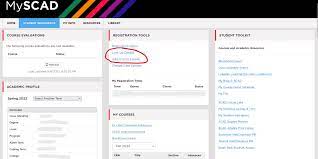
Collaboration and networking:
MySCAD is more than just a repository of information. It acts as a catalyst for collaboration and networking. The platform features discussion forums, spaces to share projects, and group collaboration tools that allow students to connect with peers, exchange ideas, and collaborate on projects. This relationship not only enhances the learning experience, but also reflects the collaborative nature of the creative industries.
Career development:
MySCAD’s core mission is to prepare students for success beyond the classroom. The platform integrates career development tools such as job boards, internship listings, and portfolio building resources. Students can gain valuable information from industry experts, attend career fairs, and showcase their work to potential employers. MySCAD is a virtual starting point for students as they transition from academia to the professional world.
In a dynamic educational environment, technology has become a driving force transforming traditional teaching methods. MySCAD, an acronym for My School of Computer-Aided Design, is at the forefront of this educational revolution. This article examines various aspects of MySCAD, highlighting its features, benefits, challenges, and impact on both students and teachers.
Importance of MySCAD in Education
Educational technology is fundamental to providing effective learning. MySCAD plays a key role in this context by providing a platform that seamlessly integrates digital tools and traditional educational systems. Its importance lies in its ability to meet diverse learning needs and adapt to an ever-changing educational environment.
MySCAD Features and Functions
User-friendly interface
One of the distinctive features of MySCAD is its intuitive and user-friendly interface. The platform is easy to navigate, allowing students and teachers to focus on content rather than technology.
course management
MySCAD provides robust course management tools that enable educators to efficiently organize and create courses. The platform streamlines the entire process, from lesson planning to resource allocation, saving teachers valuable time.
collaboration tools
Encouraging collaboration is at the core of MySCAD’s design. Real-time collaboration tools allow students to participate in group projects, developing the teamwork and communication skills important in today’s professional world.
How MySCAD Increases Student Engagement
interactive learning materials
MySCAD goes beyond traditional textbooks to provide interactive learning materials that engage students and make complex concepts easier to understand. Engaging content increases retention and leads to deeper understanding of the subject.
Discussion forum
The platform has a dynamic discussion forum where students can actively participate in academic discussions. Not only does this promote critical thinking, but it also creates a sense of community among students and breaks down the walls of the physical classroom.
real-time feedback
Timely feedback is essential to student growth. MySCAD’s real-time feedback feature allows teachers to provide instant assessments so students can quickly address weaknesses and excel in their studies.
Benefits for teachers
Simplified assessment
Grading is a time-consuming task for educators. MySCAD automates and streamlines the grading process, allowing teachers to focus on providing constructive feedback and personalized student learning.
Customizable course content
Flexibility is key in education. MySCAD allows instructors to customize course content to meet students’ unique needs and learning styles. This adaptability improves the overall learning experience.
Case Study: Success Stories Using MySCAD
Real-life examples highlight the success stories of educational institutions that have implemented MySCAD. These case studies demonstrate the tangible benefits of integrating MySCAD into your learning environment, from improved student achievement to increased teacher satisfaction.
Future developments and updates
In the rapidly changing world of technology, MySCAD continues to evolve. This article describes upcoming developments and updates, and gives readers an idea of how the platform strives to remain at the forefront of educational technology.
Tips for using MySCAD effectively
To get the most out of MySCAD, teachers and students can follow the practical tips outlined in this section. From using advanced features to creating a comfortable online learning environment, these tips will ensure a seamless experience.
Problems and solutions
No technology is without problems. This section examines common problems faced by MySCAD users and offers practical solutions to overcome them and promote a positive and productive learning experience.
Integrate MySCAD into various learning environments
This article examines the integration of MySCAD into a variety of learning environments, from traditional classrooms to remote and hybrid environments, demonstrating MySCAD’s adaptability. Analysis of successful implementation strategies provides a road map for educational institutions.
Comparison with other educational platforms
Benchmarking differentiates MySCAD from other educational platforms and highlights its unique features and benefits. Readers will gain a thorough understanding of how MySCAD stands out in the crowded edtech landscape.
Conclusion:
MySCAD is a testament to Savannah College of Art and Design’s commitment to providing a comprehensive and enriching educational experience. MySCAD seamlessly integrates academic support, campus life, collaboration tools, and career development resources to help students unleash their creative potential and set them on a successful path in the dynamic and competitive field of art and design. We’ll help you get started. As technology continues to shape the educational landscape, MySCAD continues to be at the forefront of demonstrating how digital platforms can enhance the creative learning experience.
Tech
Features Of Integremos: A Complete Guide On Integremos Features And Usage

Welcome to the comprehensive guide on Integremos, a powerful platform designed to streamline your business processes and enhance productivity. In this guide, we’ll explore the key features and usage of Integremos, shedding light on how it can revolutionize the way you operate.
What is Integremos?
Integremos is a cutting-edge business integration solution that facilitates seamless communication and collaboration across various departments within an organization. It acts as a central hub, connecting disparate systems and applications to ensure a smooth flow of information.
Key Features of Integremos
Seamless Integration
Integremos excels in integrating with diverse software applications, eradicating data silos and promoting a unified workflow. Its adaptability ensures compatibility with your existing tools, making the transition seamless and hassle-free.

User-Friendly Interface
Navigating through Integremos is a breeze, thanks to its intuitive and user-friendly interface. Whether you’re a tech-savvy professional or a novice, you can harness the power of Integremos effortlessly.
Advanced Data Analytics
Unlock the potential of your data with Integremos’ robust analytics capabilities. Gain valuable insights into your business operations, enabling data-driven decision-making for sustainable growth.
Customization Options
Tailor Integremos to suit the unique needs of your business. Enjoy the flexibility of customization, ensuring that the platform aligns perfectly with your specific requirements.
Collaboration Capabilities
Foster collaboration among your team members with Integremos’ collaborative features. Break down communication barriers and encourage teamwork for increased productivity.
Security Measures
Rest easy knowing that your data is secure with Integremos. The platform employs advanced security measures to protect sensitive information, ensuring compliance with industry standards.
Customer Support
Experience top-notch customer support with Integremos. A dedicated team is ready to assist you, ensuring a smooth and satisfying user experience.
Benefits of Using Integremos
Increased Efficiency
By streamlining processes and reducing manual intervention, Integremos significantly enhances operational efficiency. Tasks that once took hours can now be completed in minutes.
Time and Cost Savings
Integremos is designed to save both time and money. Automate repetitive tasks, minimize errors, and allocate resources more effectively, leading to substantial cost savings.
Enhanced Decision-Making
Access real-time insights and analytics through Integremos, empowering you to make informed decisions that drive your business forward.
Real-Time Data Access
Integremos provides real-time access to critical data, ensuring that you are always up-to-date with the latest information. Stay ahead of the competition with timely and accurate insights.
Scalability
Grow your business without constraints. Integremos is scalable, adapting to your evolving needs and accommodating increased data volumes effortlessly.

Success Stories
Case Study 1: Company X
Company X implemented Integremos to streamline their inventory management. The result? A 30% reduction in operational costs and a 20% increase in overall efficiency.
Case Study 2: Organization Y
Organization Y integrated Integremos to enhance communication between remote teams. The outcome was a 40% improvement in collaboration and a 25% boost in project completion rates.
FAQs
What industries benefit from Integremos?
Integremos caters to a wide range of industries, including finance, healthcare, manufacturing, and more. Its versatility makes it a valuable asset for any business looking to optimize its processes.
How does Integremos ensure data security?
Integremos employs robust encryption methods and follows industry best practices to ensure the security of your data. Regular audits and updates further enhance its security measures.
Can I integrate Integremos with other software?
Yes, Integremos is designed for seamless integration with various third-party software applications. This interoperability ensures that you can connect Integremos with your preferred tools.
What kind of customer support does Integremos offer?
Integremos provides 24/7 customer support, ensuring that you receive assistance whenever you need it. The dedicated support team is knowledgeable and committed to resolving your queries promptly.
Is training provided for using Integremos?
Yes, Integremos offers comprehensive training programs to ensure that users can maximize the benefits of the platform. From basic functionalities to advanced features, training is tailored to your needs.
How can Integremos enhance collaboration among team members?
Integremos promotes collaboration through features such as real-time document sharing, task assignments, and centralized communication channels. These tools facilitate efficient teamwork and communication.
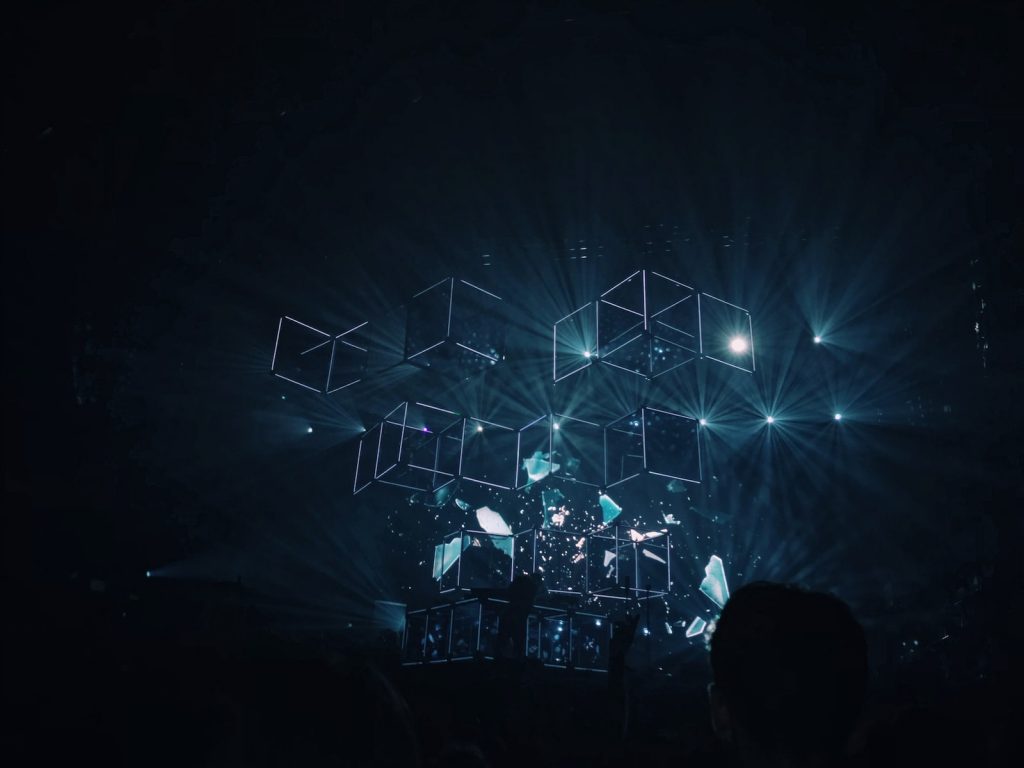
Conclusion
In conclusion, Integremos stands as a game-changer in the realm of business integration. With its robust features, seamless integration capabilities, and user-friendly interface, it is poised to elevate your business operations. Embrace the future of streamlined workflows and enhanced collaboration with Integremos.
-

 News2 years ago
News2 years agoVaping: Beyond the Hype – Unveiling the Risks and Realities
-

 Fashion2 years ago
Fashion2 years agoWhat is λιβαισ? A Complete Guide
-

 Entertainment2 years ago
Entertainment2 years agoUnleashing Geekdom: Exploring the Wonders of Geekzilla Radio
-
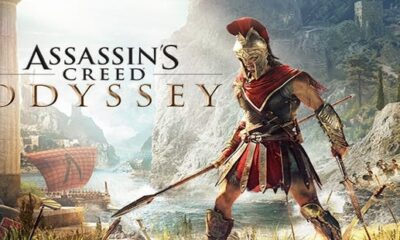
 Games2 years ago
Games2 years agoHow to Download Games From ApunKaGames: A Comprehensive Guide
-

 Fashion7 months ago
Fashion7 months agothesparkshop.in/bear-design-long-sleeve-baby-jumpsuit
-

 News7 months ago
News7 months agoUnlocking the Magic of Gemstones: A Comprehensive Guide
-

 Life style2 years ago
Life style2 years agoDemystifying λυσασ: Unveiling the Enigmatic Concept
-

 Fashion7 months ago
Fashion7 months agoThesparkshop.In Clothing Men
